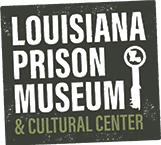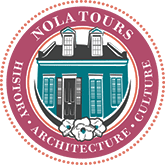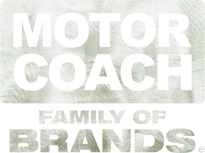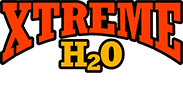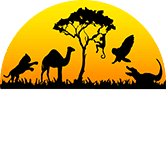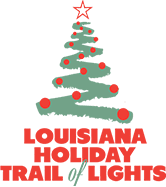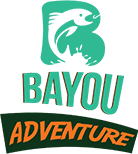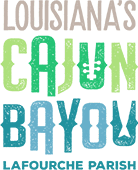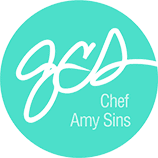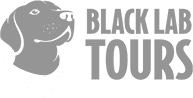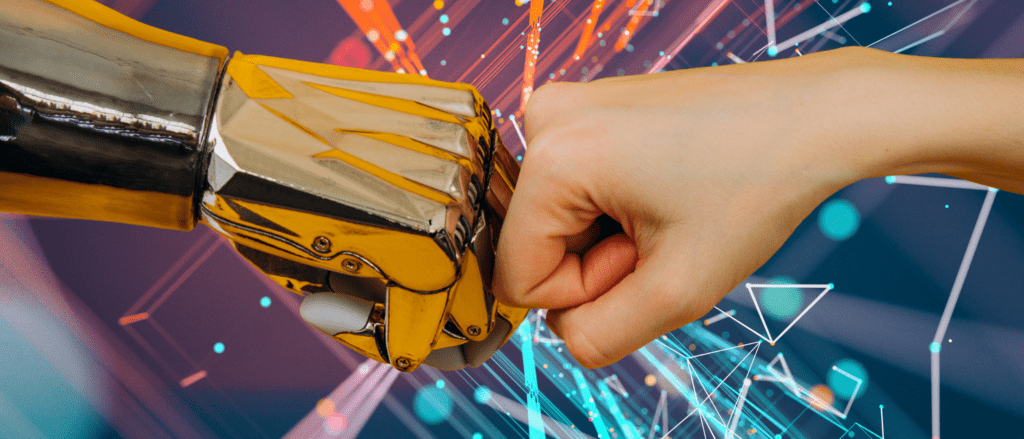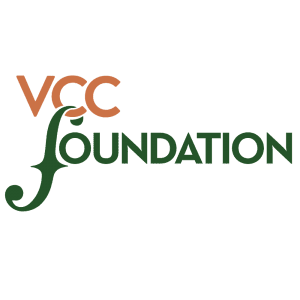Technical SEO Mistakes You’re Making, How to Simplify, and Playing Your Best Angles For Sales
Simplified SEO For Tour Operators
By now, most folks in tourism are familiar with SEO – but it’s more than just keywords, producing content, and link building. So much more.
If you’re ready to put your brand in full view of the search engines, it’s time to take a journey with #TeamVonMack, because we’re giving you the skinny on the technical side of SEO. There are easy ways to solve mistakes that reduce your rankings, tactics to decrease your bounce rate (which matters), and avenues to create an engaging user experience that’ll drop your rate for days.
So let’s go behind the scenes of well-done SEO efforts, in simplified terms for the non-marketer.
Rookie Mistake #1 – Deleting Pages or Changing URLs Without Setting Up Redirects
In the event of a canceled or changed tour, many tour operators delete the page that featured a canceled tour or change the URL for a changed or renamed tour without taking the additional steps needed for smooth sailing. We recommend you do not do this!
Instead Consider: setting up redirects for changed URLs to avoid de-indexation by Google.
Immediately after changing a URL, you should begin the process of setting up your 301 redirect from the old URL to the new URL. If you plan on changing many URLs, it is strongly recommended that you start off with a 302 or 307 redirect, (both are temporary redirects), before moving onto a permanent 301 redirect. After checking Google Analytics to make sure nothing outlandish is going on, go ahead and change those temporary redirects to permanent 301 redirects.
And don’t worry if you make a mistake on the 301! You can just manually change all the links to the new URL to avoid a redirect chain. Just make sure not to redirect from an old page to a new page, then back to the old page. This will result in a dreaded redirect loop error.
Of course, there are multiple ways to set up redirects.
We recommend using cPanel as it’s the easiest way to do so without slowing down your website. In case you do not have access to cPanel, easy WordPress plugins like our fav Redirection work fine… just remember that having too many plugins result in slower websites.
You can also set up redirects in Squarespace through their URL mapping option.
And lastly, for our fellow nerd-minded friends, you can always set up redirects through your .htaccess file using your FTP client. Just make sure to #BackUpThatAccessFile, so you’ll be able to reupload the old one in case you make an error.
Simply add the following to your .htaccess
RedirectMatch 301 /old-page-url/ /new-page-url/

Mistake #2 – Not Having a Security (SSL) Certificate
While Google does not directly penalize non-secure websites, they do give preference to secure websites in search results – which is clearly important to stay ahead of the competition.
And these days, tourism competition is fierce.
This is not to even mention that negative security hinders user experience.
Having a browser warning pop up for your visitors before they can even access a non-HTTPS site is very retro and in the worst way. If potential visitors are not able to easily access your website, they’ll bounce right out of your website onto the next cool thing, making you lose any advertising KPI’s or potential sales in the process.
The warning could also deter folks from visiting in the first place as they will not trust your website. SSL/HTTPS should be your move even if your site doesn’t technically need it – i.e., you don’t collect any information from visitors. Users feel secure when they see that little lock symbol.
If you collect user information, an SSL is very important as an expired or nonexistent certificate allows hackers to access information. Let Marriott’s data breach serve as a warning.
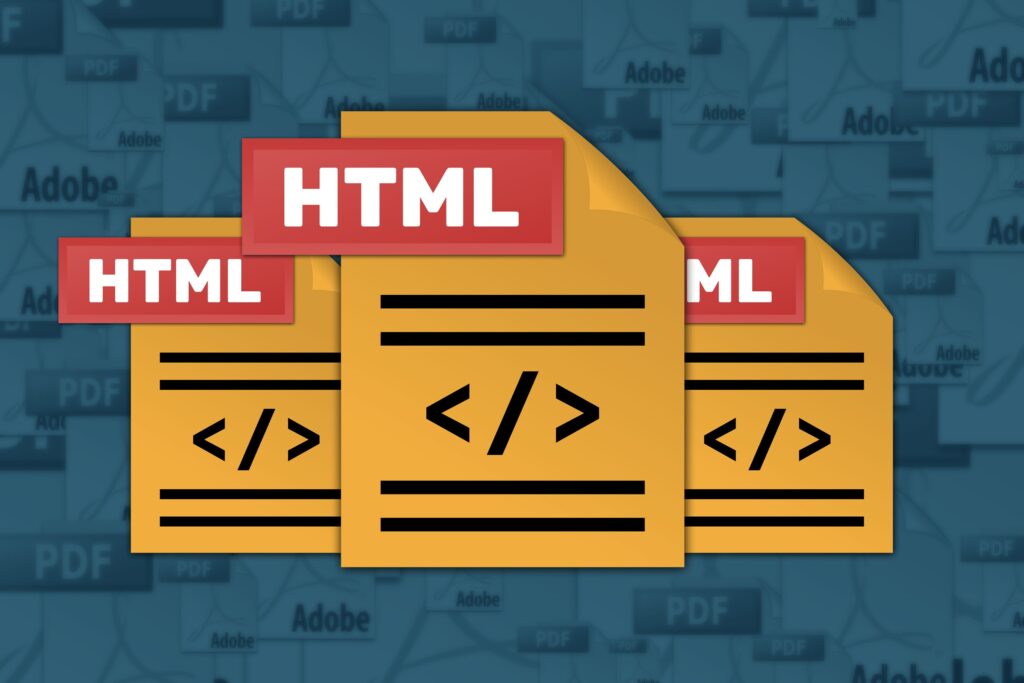
Mistake #3 – Choosing The Wrong Web Host
Ugh. Not using the right host for your website is THE WORST. Things like bandwidth limits, outdated hardware processing, and memory limitations lower both your website’s user experience and security.
Does your site liberally block IP addresses to avoid DDOS hacking attempts? The server may be overdoing it, and thus negatively affecting your website.
When relaxing the settings or whitelisting bots, be extra careful that your work is focusing on a real bot, as there are fake ones with malicious intent. But malicious fake bots exist and can be a killer in plain site (pun intended), so you must be extra careful when relaxing settings and whitelisting bots.
Consider: Good web hosting services have security experts that handle these situations.
Another thing to think about: if it’s too good to be true, it definitely is.
I learned this the hard way when I found a really cheap host back in 2001 and moved my site there. I lost my whole website when the company disappeared a few weeks later! Thankfully, I was only a 12-year-old with a personal website, but in terms of learning moments, those ones from your tweens tend to stick.
Websites that have frequent downtimes, slow loading speed, or on a host with well-known spammer websites suffer when it comes to ranking.
Use a tried-and-true service such as Dreamhost or Bluehost. If your (trusted) web developer offers web hosting (cough Von Mack cough), going with them is another easy option as they did their research when selecting a dedicated server for their client websites.
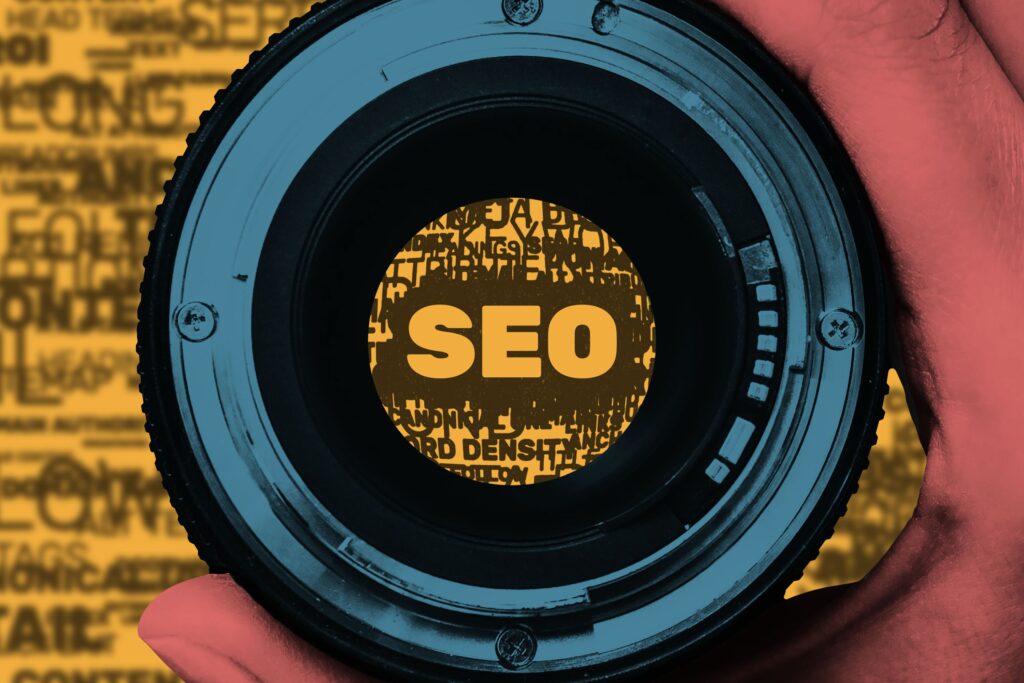
Mistake #4 – Lack Of Thought with Website Navigation
Your website needs to have a content hierarchy system in place that makes sense to users and search engines.
Consider: Creating well-structured content silos with a horizontal linking system and regularly crosslinking content between different silos.
This works well for correlating related pages where one page has a higher page authority (due to a higher number of backlinks) than the other, as it passes on “link juice” to the less popular one.
Keep in mind that linking content between different categories should go both ways. Your product pages should link to blog posts that have related content.
As for navigation and keyword targeting: focus on branded keywords for the homepage, more specific terms on product pages, and related keywords for your blog posts.
Another advantage of a well-thought-out navigation? It makes it easier to avoid duplicate content, as you don’t want your own pages competing against each other.
Speaking of…

Mistake #5 – Letting Search Engines Crawl Your Printer-Friendly Content
You should disallow printer-friendly (PDF) versions of content in your robots.txt file.
Google will crawl both pages and you’ll have duplicate content issues. If you have different formats for the same content, only let search engines crawl the web version.
Consider: Adding the following to your robots.txt file:
Disallow: /your-file-path/filename.pdf
SEO is fascinating and has so many angles.
Technical SEO doesn’t have to be complicated! When properly utilized, it helps with search engine ranking and the user experience. Technical SEO’s effect on user experience alone makes it worthy of your time and trouble.
Trust us.